Mail Server Configuration
To configure your mail server go to System (on the left-hand navigation) > Settings > Mail Server Settings. If your server requires authentication make sure you enter the correct username and password.
If your server requires or supports secure connections you can select a secure method next to SSL/TLS Mode.
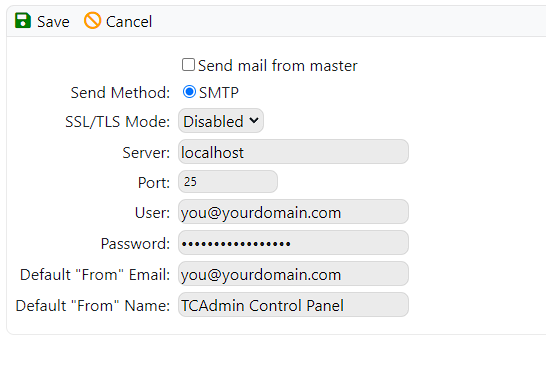
Send Email with Gmail
First enable POP and enable less secure apps in your gmail account
- Use the following settings to send email with your gmail account:
- Send Method :
SMTP - SSL/TLS Mode :
Explicit - Server :
smtp.gmail.com - Port :
587 - User : your full email address
(including @gmail.com or @your_domain.com) - Password :
your Gmail password - Default "From" Email : your full email address
(including @gmail.com or @your_domain.com) - Default "From" Name : Your name or organization
- Send Method :