User Management
Overview
TCAdmin has 3 user types (user, sub administrator, administrator). A user's permissions are determined by the role assigned to it.
Roles
Roles for user, reseller, and sub administrator are included by default. These can be modified or you can create new ones depending on your requirements. If a role with reseller permissions is assigned to a user they will be able to create their own roles and users. To create a new role go to User Management (on the left hand navigation) > roles > New.
- Enter the role name
- Specify the role permissions and allowed features
- save
Reseller Roles
To create a new reseller role, follow these steps:
- Navigate to the roles section mentioned above.
- Enter the role name.
- Specify the role permissions by ticking the reseller checkbox.
- save.
Users
To create a new user go to User Management (on the left hand navigation) > users > New..
- Enter the user name (used to login),
- Specify the user type, role and password.
- To specify the contact information click on the Profile tab.
- click on Save.
FTP Settings
After making changes to a user and accessing their profile, you will notice a section labeled [username] Details. By selecting this section, you will find an icon labeled FTP settings.
You DO NOT need to add folders for each game server. These are added automatically and they will not show up on this page.
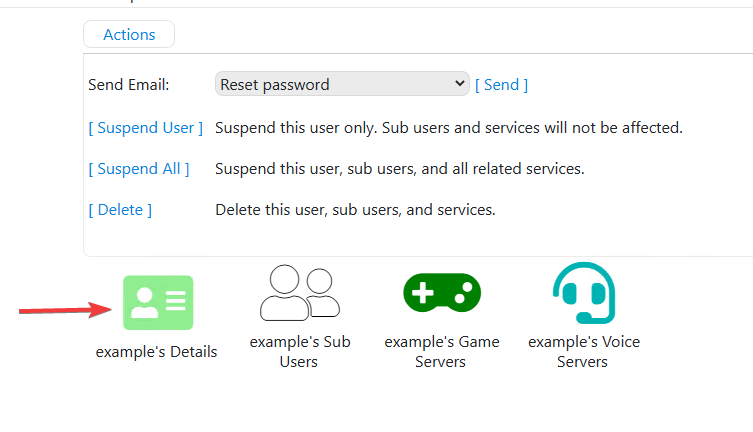
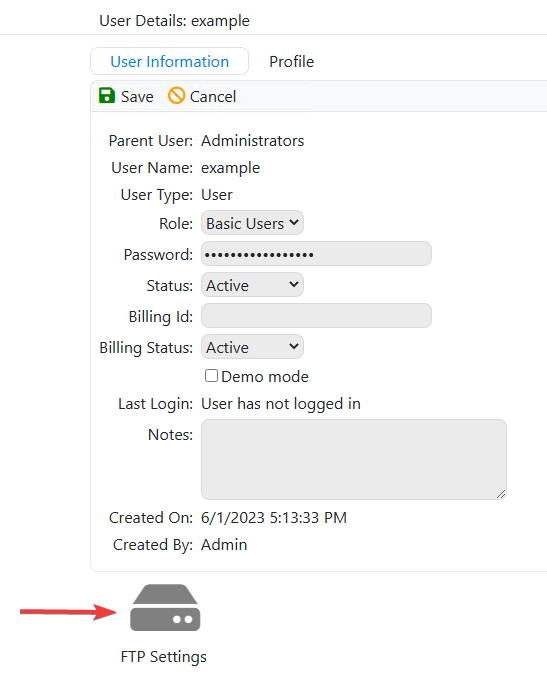
Within the FTP Settings you are able to map a directory that is outside of their game server directory.
Example: in a game like Satisfactory, the user's game saves are stored in the appdata folder. You have the ability to link that particular save folder to the user's FTP directory, enabling them to conveniently access their saved files.
Sub Users
Enable Sub Users
Sub users must be enabled in the user's role. Go to User Management (on the left hand navigation) > Roles > Basic Users. Expand the User Management permissions. Check Create sub users and save.
Create a Sub User
To create a sub user for an existing user while logged in as an administrator go to User Management (on the left hand navigation) > Select the user > Click on the Sub Users icon > Create a User. Users can also create their own sub users using the User Management options on the side bar.